|
|
Post by Shepherdess on Sept 5, 2016 0:15:32 GMT
Here at the forum you need to link your pictures to have the show up in the forum. Not to worry it is easy to do. This means they need to be stored on line somewhere such as your blog , Flickr or Photobucket. This is because we have limited storage space and we have reached our limit.
Below are the instructions for Photobucket and Flickr . These I am not sure of as I no longer have accounts with iether. if things have changes please let us know and help us update the information.
Photobucket
left click in the IMG box on the right and it copies the code. past it into your post on the forum and it will automatically show up. 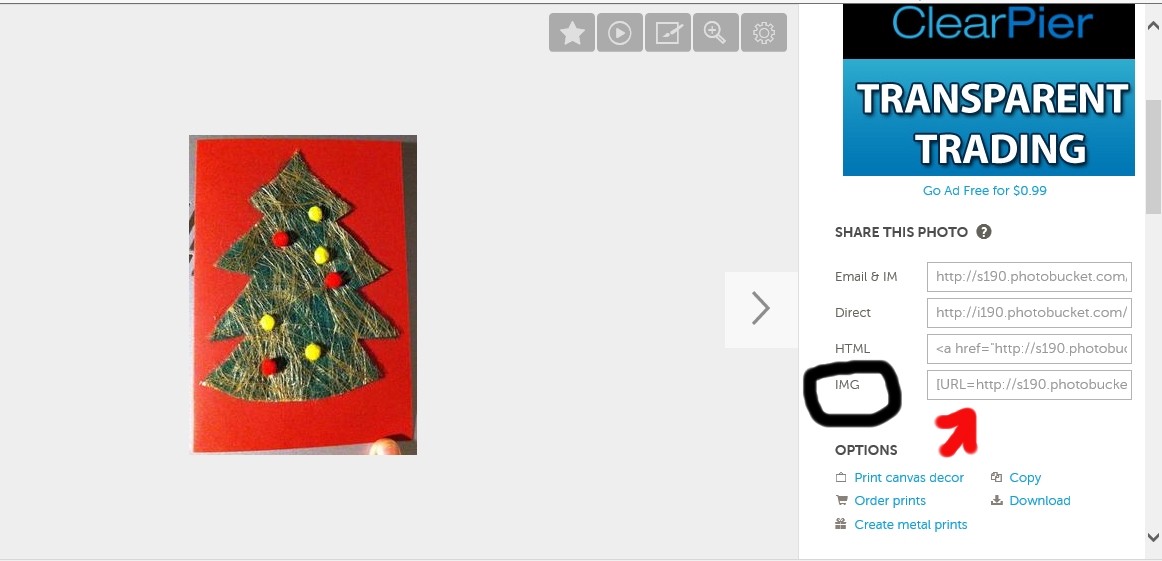
Flickr 1. To add a photo from flickr, click on the photo you want to use. To the bottom right of the photo, there are 4 icons the arrow pointing to the right is the ‘share’ icon.

2. Click the 'Share' icon, and a white box will pop up. Make sure BB code is selected, it will be underlined. Choose the size you want, and copy the highlighted code.
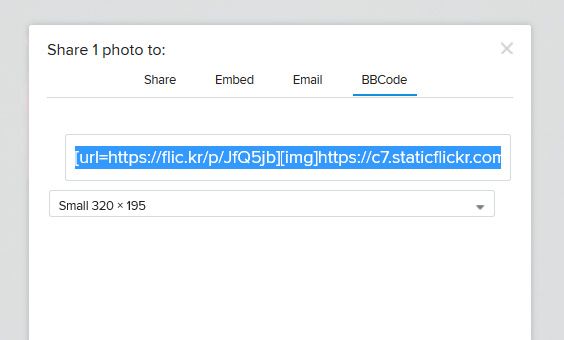
3. Paste the code into your reply, it will look something like this:
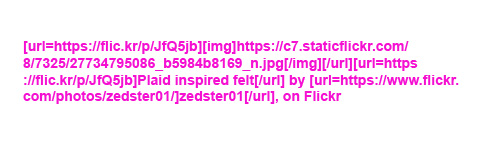
|
|
